Written by Kathryn Youngblood
Whether you are hosting a beach cleanup with your class or want to tag items in your neighborhood while you're out walking your dog, we would love for you to join our Debris Tracker community. Ready to collect data? Follow these these ten steps to get started.
1. Get started by downloading the free Debris Tracker app on Android or iOS. Open the app and allow it to access your location, so we can collect geospatial data on where you’re tracking and where you’re finding litter.
2. Log in or create an account using your email address. If you select Quick Track, you can jump straight to tracking, but you will need to log in before you can upload data.


Note: We keep your name and email private, but your username will be publicly visible associated with your data.
3. Select an Organization, or chose Quick Track to go to the default list. The default primary list is based on the National Oceanic and Atmospheric Administration’s Marine Debris Item Categorization Guide, and this is a good place to start if you aren't tracking with an organization. If you're looking for a specific organization, you can use the search bar.
Why are there different organizations in Debris Tracker? We support local data collection through collaborating with researchers, non-profits, schools, and other organizations around the world by hosting customized data collection lists. These lists are in different languages and include different items based on what project leaders are seeing in their own communities. Data across all organizations is compiled and available under the “All Lists” setting in our data platform.
4. Once you’ve selected an organization, you’re ready to start tracking litter that you see. Scroll through the categories to see litter items. You can also search for specific litter items with the search bar at the top of the screen.
Tip: Before you get started tracking, read through the list of items to get familiar with the categories. Have questions about an item? Send us a Tweet or an email, or check out this Item Characterization Guide from NOAA.
If you are collecting data as part of a Project, click the settings wheel in the right hand corner of the screen and choose "Select Project". Chose your project and click "Continue" to tag your data to that project.
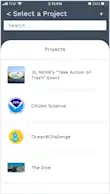
5. Record the number of items you find of each litter type by tapping the “Add” button. You can use the +/- buttons to change the number or click directly on the number to type in the amount. Once you tap “Add” you’ll see the count increase on “Manage Items.” This will display the total number of items logged in your session.

Tip: Hold down the “Add” button to pin an item to the top of the list in your custom Favorites for easy access.
6. To add a description, like brand or color, click the item icon to open the description box.

7. Click Manage Items to see a map of what you’ve tracked so far. Here, you can also delete items you added something accidentally.

8. When you’re done tracking, click “Continue.” Some organizations may include a few survey questions for you to answer here. Save your survey to continue to the upload your data.
9. On the final screen, you'll see a summary of what you’ve collected. You can optionally add up to three photos to your log by clicking “Select Images”. When you’re ready, click “Upload Session”.


Tip: If you don't have cell phone service or internet access, you can still track offline. Before you go out in the field, make sure you have opened up the app and loaded the list you will be using so it is saved locally on your device. Track as usual, then select "Upload Later". You will see the session saved in the cloud on your homepage. When you have access to data or Wi-Fi, click and the cloud and click "Upload" next to the session. You will see a checkmark when the data is successfully uploaded.


10. Wait for your data to upload. You’ll see a green checkmark when it’s complete. You’re all done! You can access your data and data from other volunteers on the Data tab of our website.
Thank you for tracking! We're so glad you are part of our citizen science community.
If you have any questions or concerns, contact us at debristracker101@gmail.com.
