Written by Rachel Gladstone and Kathryn Youngblood
At Debris Tracker, we strive to support data collection in local communities through our free, easy to use, open data platform. Our community includes a wide variety of people, from teachers and classrooms to cleaning up community parks to non-profits and volunteers doing beach surveys in remote areas. That's why we have created several different ways to get involved based on the needs of your organization.
Are you interested in joining our Marine Debris Tracker community? First things first, we want to say thank you. We are so happy that you want to track with us! Your data is a critical piece of the puzzle of plastic pollution and a valuable part of our growing global database.
There are three main ways to track using Marine Debris Tracker:
Create an individual or group account and track on an existing list
Create a custom project on an existing list
Create a custom list
Which one is best for you and your needs?
1) Individual and group accounts
Creating an account is the simplest way to get started with Debris Tracker. In fact, it's a prerequisite. In order to upload data on the Debris Tracker app or website, you will need to be logged into an account. (This helps us ensure data quality.)
If you are an individual tracker, creating your own account is easy. Anyone can create an account on our website or app by signing up with your email address and creating a username and password. While your email and name will not be shared, your username is publicly associated with the data you collect.
Want to track with multiple people and have your data in one place? If you have a team of people who would like to contribute data together, you can create an account and share the username and password among your group. The process for signing up for a group account is the same as signing up for an individual account. Note that only the person with access to the email address used to create the account will be able to reset the account password, so you may want to have a team leader set up a group account. There is no limit to the number of devices who can log on a single username, and you can use the same account on different devices at the same time. So, for your class cleanup or weekly walk along the beach with friends, tracking on one account can allow you to aggregate data in one place and see your progress.
Once you've created an account, you will need to select an existing organization list to track with. Each organization on Debris Tracker has a list of debris items you can use to track and quantify the items you find along your Debris Tracker journey. These may be items such as plastic bags, cigarette butts, plastic fragments, fishing gear, and others. Different organizations may have unique items on their lists, based on specific research questions they are investigating, the trash they are finding in their cleanups, or the language or dialect that is best for their volunteers. Many lists are widely used and appropriate for most users.
Examples of existing lists anyone can use are the Primary List (based on the National Oceanic and Atmospheric Administration’s Marine Debris Item Categorization Guide) and the Ocean Conservancy ICC List (International Coastal Cleanup), which are used around the world to record data. You can get started tracking on an existing organization list immediately. Click the info icon to learn more about an organization and see if it fits your data collection needs.
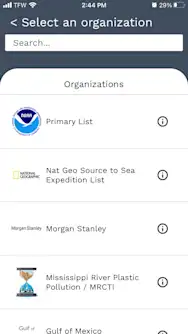
2) Custom Projects
The project creator is another helpful way to tag data and keep track of data collected by your organization, team, or event. Custom projects are best for events where you do not want to share an account email and password. They can be helpful in measuring impact by aggregating data from cleanups where many volunteers are involved or by isolating data from one-day clean up events from a larger dataset.
To create a project, select the organization list you’d like to use and open the tracking page. Then click the settings gear in the right hand corner. Click select a project, and then click the + in the upper right-hand corner to create your own project. You can add a logo and description, and other users can join your project by selecting it. Creating a custom project is not instantaneous like creating an account. Project requests are reviewed by the Debris Tracker team and may take 1-2 business days to be verified and appear in the app. Individuals tracking in the custom project will still need to be logged in to an account.
Once a project is created and approved, users can tag their data to that project. Volunteers will need to select the same organization where the project was created. From the tracking page, go into the settings tab and change the project from the default to the created project. Once data is uploaded to that project, the selected project will be saved for future submissions and until it is changed again.
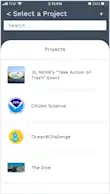
3) Creating a Custom List
If you are an organization with sustained collection data collection efforts and would like to specialize your tracking list and survey questions, a custom list may be the best choice for you.
Each organization on Debris Tracker has a custom list of debris items adapted to their specific protocols or methods. Custom lists are for ongoing data collection efforts, not single events. Our goal is to provide a free, customizable, flexible data platform to support your data collection needs, so we give collaborating organizations hands-on support from our team.
Because each organization setup requires custom programming and support, we want our collaborating organizations to be an engaged part of the Debris Tracker community. This means promoting your Debris Tracker list to volunteers or using it for your own projects to work towards our minimum recommendations of 5 active users and 5,000 items tracked annually.
If you decide a custom list is right for your organization, we will need the following information from you:
Your list name.
A high-resolution PNG file of your organization’s logo.
The items you would like included in your list and the respective category or section, preferably in Excel or Google Sheets format. Foreign language lists will need to include English translations of both items and categories.
A brief description of your organization’s list and who should use it. For example, “ABC Organization is a non-profit environmental education center. Our volunteers use this list to track litter in our weekly local beach clean ups."
Optional: Any survey questions (multiple choice or fill in the blank) you would like included in your end of session survey.
Please share this information with debristracker101@gmail.com to get started. Upon receipt of required information, custom lists take a minimum of two weeks to create in the app.
Questions or concerns?
We are a small but dedicated university-based team, and we really want to make Debris Tracker work for you. Please send any feedback or requests to debristracker101@gmail.com and we will do our best to work with you to help your work be a success! Happy tracking!
